DCA Flow
based on git-flow
In this project we have time boxed sprints and previously defined release dates. Also, QA team is not so integrated in development process, there is not a large unit test coverage and neither a large automated test coverage yet. So, right now, in order to ensure quality we need a relatively large time of manual test over a stable environment.
For these reasons, we cannot follow the git-flow as it is, so we decided to change the meaning of master branch to represent all code that have passed all QA stages and it supposed that it is really ready to go to production. Also, we decided to change release branches for version branches which represent the output of a sprint and could be potentially deployable to production. So stabilization stage is done on these version branches, when it is stable, it is merged to master, when it is deployed to production it is tagged.
This is basically our workflow (without think about version control):
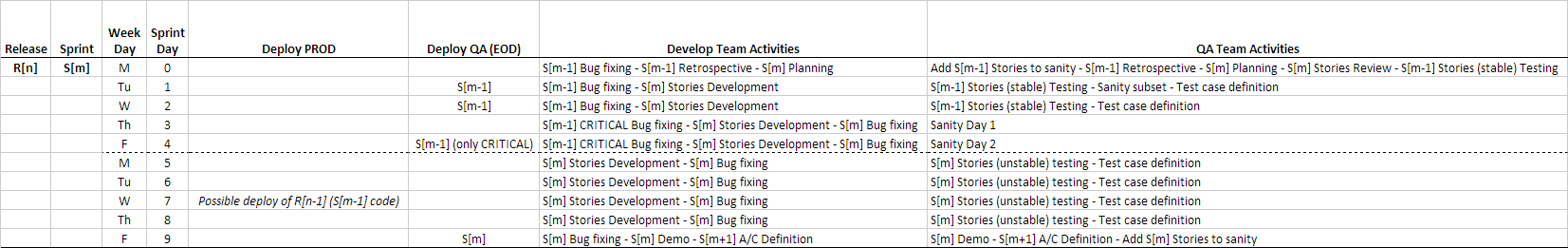
- In a sprint, DEV team develop a set of features or stories.
- Before integrate each feature, DEV team made a quick pair code review.
- During the sprint DEV team deploy regularly to INT environment to allow QA team to test there in an relatively unstable environment.
- At the end of the sprint, DEV team deploy to QA environment where a demo is presented and the client suggest some minor changes or fixes. QA team will work on QA branch testing the sprint output in a stable environment and doing a sanity or regression test.
- DEV Team apply client suggestions and fix the bugs detected by QA team in the next sprint, at the same time that they work on next sprint features but without mixing the code.
- QA environment fixes are deployed regularly. And after some stabilization, it is ready to go to Production, we do not deploy to production in all sprints.
- In specific dates, we deploy to production all stable code.
Central repository (Upstream)
Our “central” repository path is https://github.com/MakingSense/dca (it does not
exist yet), we will call it upstream (and suggest to call it upstream in your
local clones too).
In the upstream repository we maintain: develop branch, versions branches, hotfixes branches, releases tags and optionally features branches.
Personal forks
We animate the team to have personal forks of upstream repository in order to work
freely (we suggest to call it origin in your local clones).
In a personal fork are maintained features branches and whatever the contributor wants.
You can track the changes of other personal forks (see configure remotes), in that case we suggest to call them as the owner’s username.
Note: It is allowed to rewrite the history in personal branches, but think it twice before do it on branches with pull request associated or shared with other users.
Note II: If you do not like to use a personal fork, no problem, you can call origin to https://github.com/MakingSense/dca and create your branches there. If it gets dirty, we will ban this possibility in a future.
Our git flow
Initial configuration:
upstream repository is created at GitHub (see repo boilerplate), team members have cloned it in their local environments (see clone a remote repo). Also, they have created personal forks (see fork a remote repo) and they have configured their local “remotes” repositories (see configure remotes).
Sprint N starts. In the planning we choose a lot features to implement!
Steps:
-
A developer chooses a task or feature to implement from sprint board.
- If the task is enough large, he can create a sub-task and put it in “in progress” state.
- He updates his local clone with the latest changes (see fetch remotes).
- Based on
upstream/developbranch, he creates a local branch for the feature (with a representative name) (see create a new branch).
-
Our developer works in the task
- He tries to commit atomic and meaning changes (see commit changes).
- He tries to keep his changes pushed to a remote repository, it could be
upstream(our central repository) ororigin(his personal fork) (see push to a remote repo).
-
Task is done
- Our developer commits and push all his changes to the remote and creates
a pull request to
upstream/develop(see creating a pull request). - Some other developers in the team do a quick code review.
- After someone else has reviewed and signed off on the feature it could be
merged to
upstream/develop(see working with pull requests).- If something is wrong, discussion can continue in the pull request and fixes can be push to the feature branch . When all issues are fixed it could be merged
- Our developer commits and push all his changes to the remote and creates
a pull request to
-
Sprint finishes
upstream/developbranch is merged to a new version branch inupstreamrepository (see merge remote branches).- Preparation to production is done in the new version branch updating meta-data like version number, build dates, etc.
- Sprint
N+1starts with a planning.
-
QA in version branch branch
- When the client and QA team detect issues in version branch, they are prioritized and some of them cold be included in current sprint
N+1 - In order to fix them, our developer creates a new branch, the steps are like in points
1,2and3but based on version branch branch in place ofdevelop. - version branch is fairly often merged to
develop. - When QA stage finish, version branch is merged to master.
- When the client and QA team detect issues in version branch, they are prioritized and some of them cold be included in current sprint
-
The release!
- The release date day has arrived, code on
masteris tagged and deployed to production environment.
- The release date day has arrived, code on
-
Hurry! A critical issue in Production!
- If something goes wrong in production, the process to fix it is similar to steps
5but in place of using a version branch, it is done in a new hotfix branch based onupstream/masteror in the last release tag.
- If something goes wrong in production, the process to fix it is similar to steps